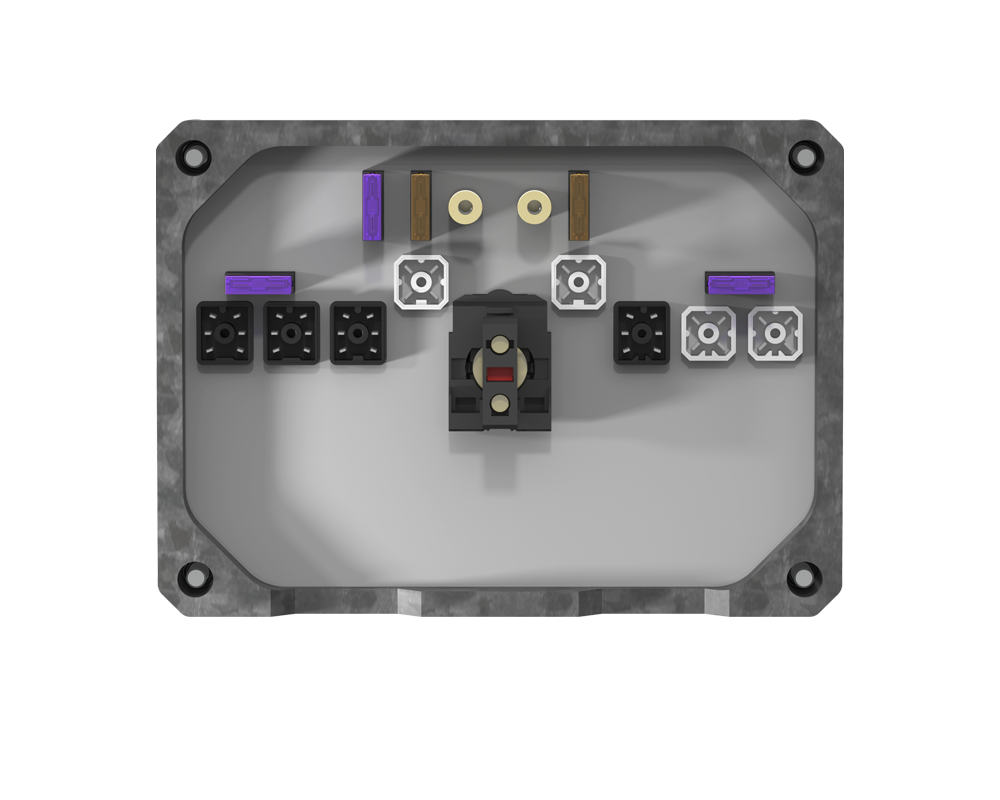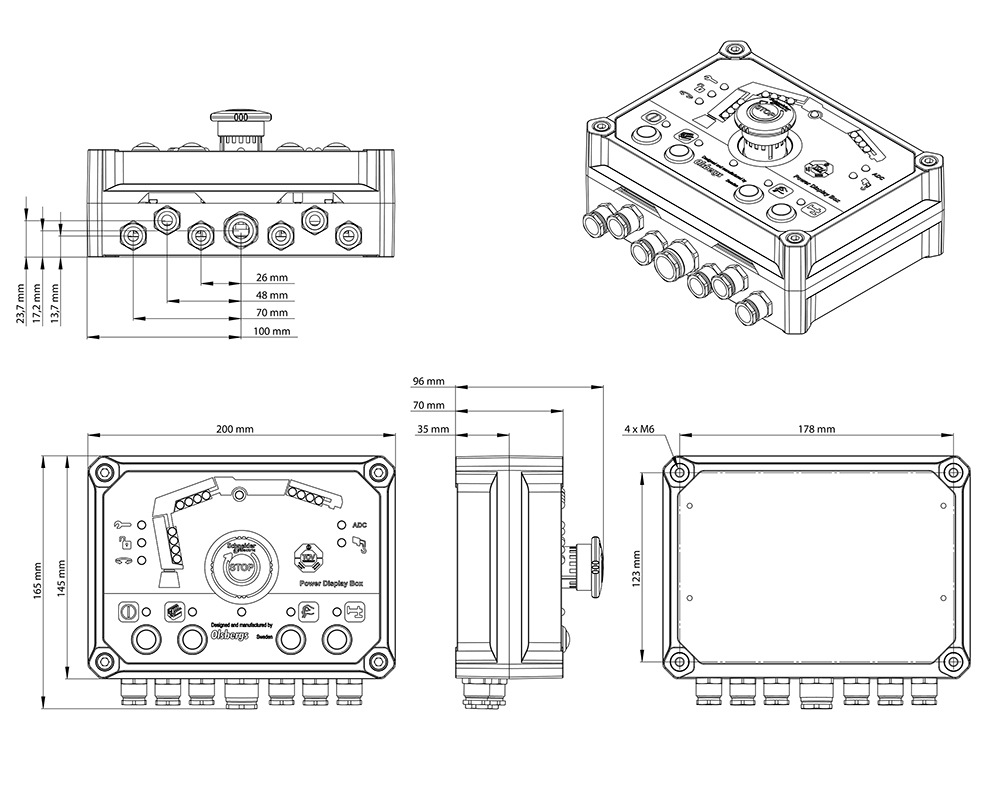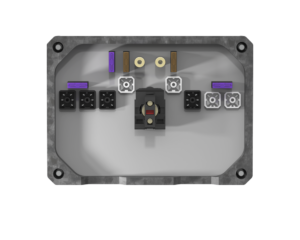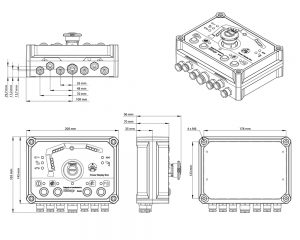Power Display Box PDB
- Product category: Electronic products
Communication centre in control system for loader cranes
Power display box PDB is the communications centre in the Olsbergs MultiDrive 2 control system.
The system is started at the power display box, which also has the important role of monitoring and managing control system safety.
Status indication with LED
Pushing a button on the PDB activates remote control via a radio decoder which in turn is in radio contact with the controller.
LEDs on the PDB information display clearly show which operational modes are active.
Power Display Box PDB
Power display box PDB is the communications centre in the Olsbergs MultiDrive 2 control system.
The system is started at the power display box, which also has the important role of monitoring and managing control system safety.
Status indication with LED
Pushing a button on the PDB activates remote control via a radio decoder which in turn is in radio contact with the controller.
LEDs on the PDB information display clearly show which operational modes are active.
Connections on cover inside:
From left to right:
Connector: CAN/+24 V to DA control valve 1
Connector: CAN/+24 V to DA control valve 2
Connector: CAN/+24 V to radio decoder
Dump 1: +24 V to dump valve on control valve 1
Dump 2: +24 V to dump valve on control valve 2
Connector: CAN/+24 V to aux function
Connector: External Emergency Stop
CAN Bus speed: 125 kbit/s
Connections on bottom inside:
From left to right:
Screw terminal for distribution to 24 v aux functions
Power supply: 16 – 32 V from vechicle
Fused: Individual fusing for different system functions